When creating content for your team, it's easy to leverage Educative course components, but what about Skill Paths?
Access: You will need access to Educative Enterprise/DevPath to use the features mentioned in this article. 
With Educative Skill Paths, we don't let users bring the whole skill path in; If you were going to assign the whole thing, we suggest assigning it outside of private content.
However, the opportunity to leverage portions of Educative's Skill Paths for your team's learning with customized content is open and available for you.
Step One
In a separate tab from the one you're building your path in, head to the skill path you'd like to leverage and click Start Learning:
Once there, head to the Module you would like to use, and click Start Learning:

Then the page will load that Module in the same tab.
Once that module is loaded, head to the URL and copy it: 
Step Two
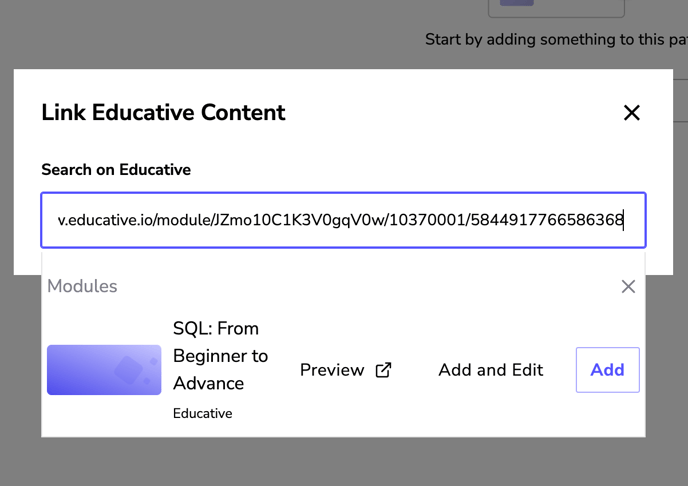
Now you can choose how you'd like to bring it in:
Add and Edit:
Add:
This will add it in-whole w/o editing rights.
If you've clicked add, from here you can leverage this process to add more from skill paths as you choose.
If you've clicked Add and Edit, you'll see you can click the pencil to edit:

After, you'll head here, and you can either add or remove the contents as you wish, clicking the trashcan for a single lesson or a Category:

As was mentioned above, feel free to leverage either function, Add or Add and Edit as needed for the content your team and company.
If you have further questions about this, or other content creation questions, please feel free to reach out to us at enterprise@educative.io
